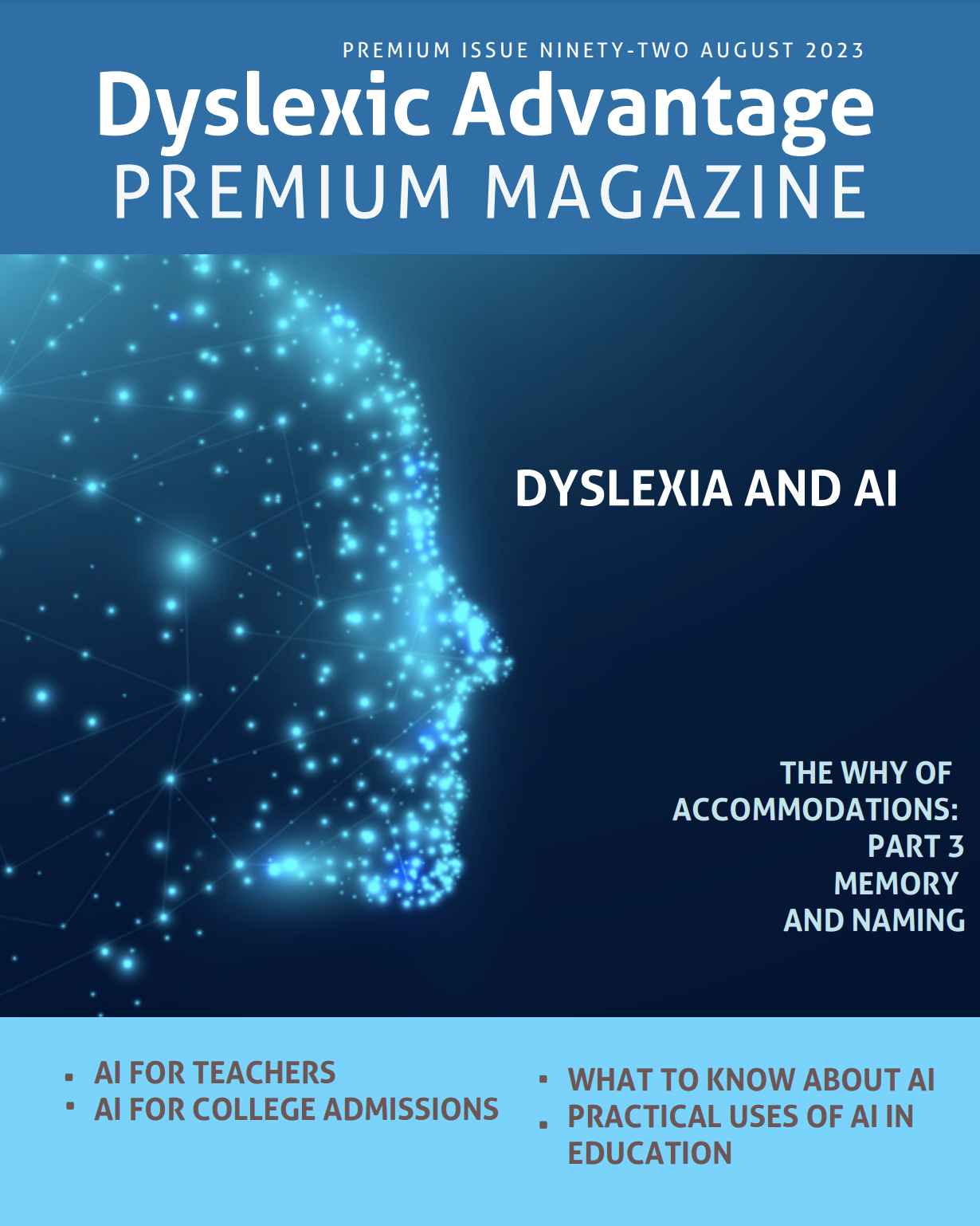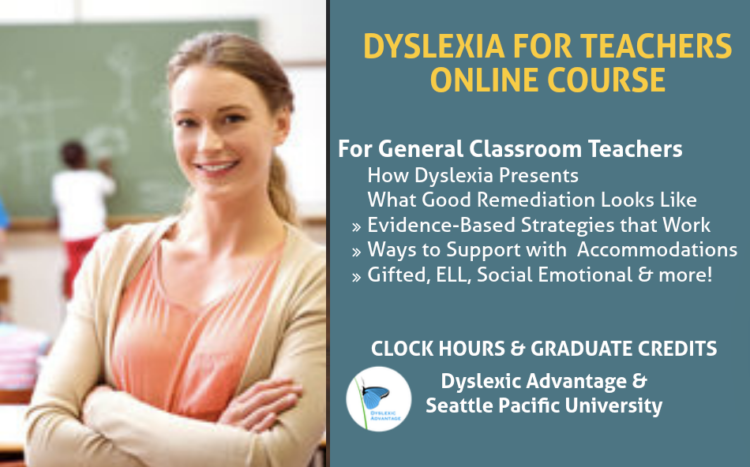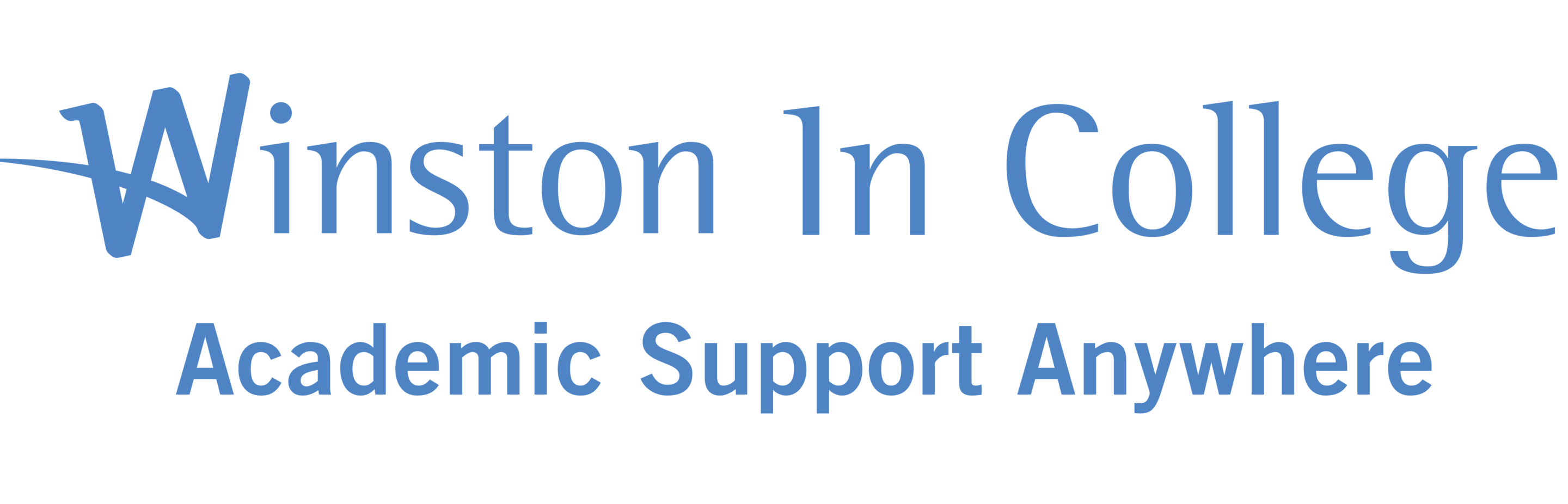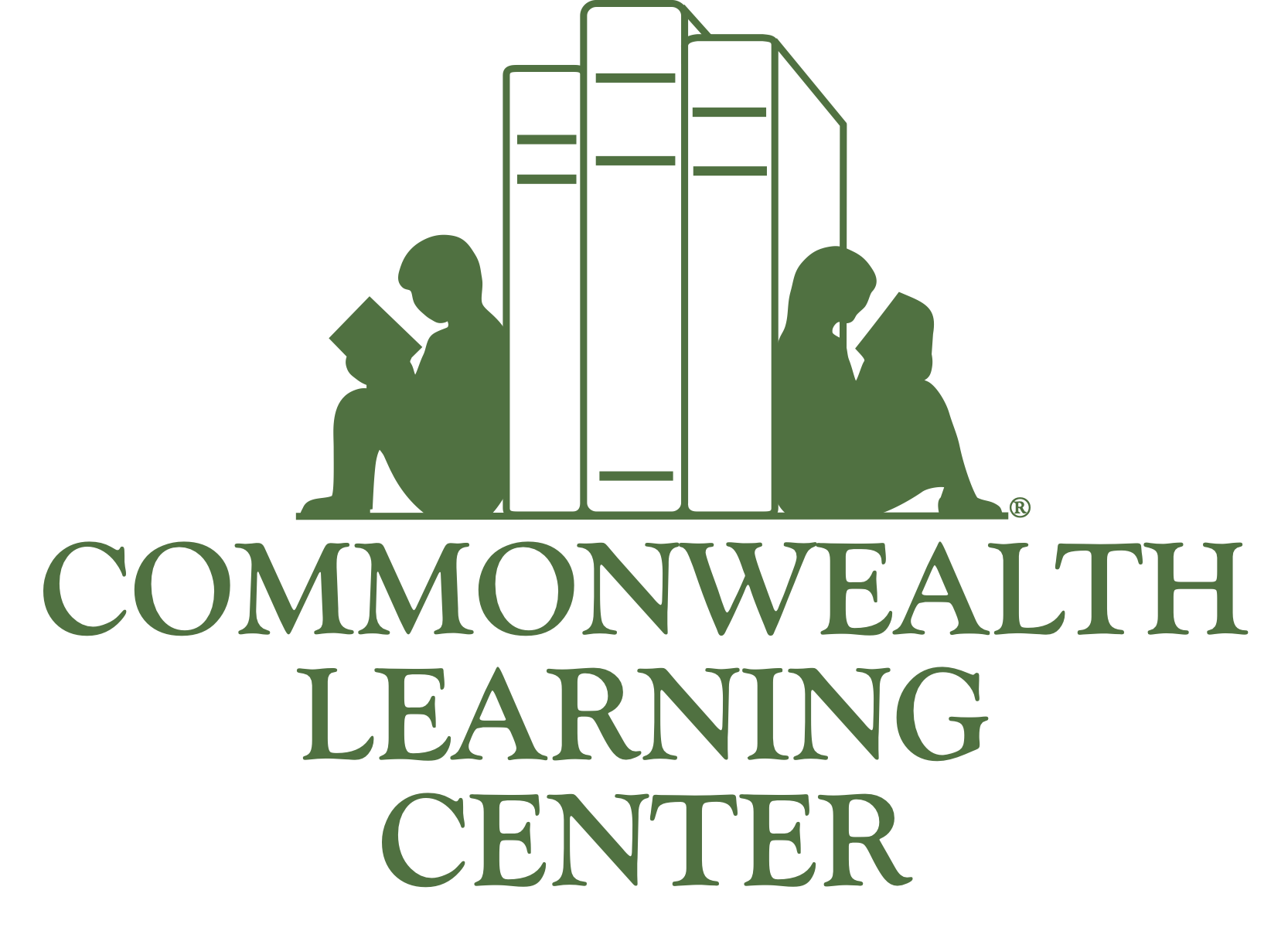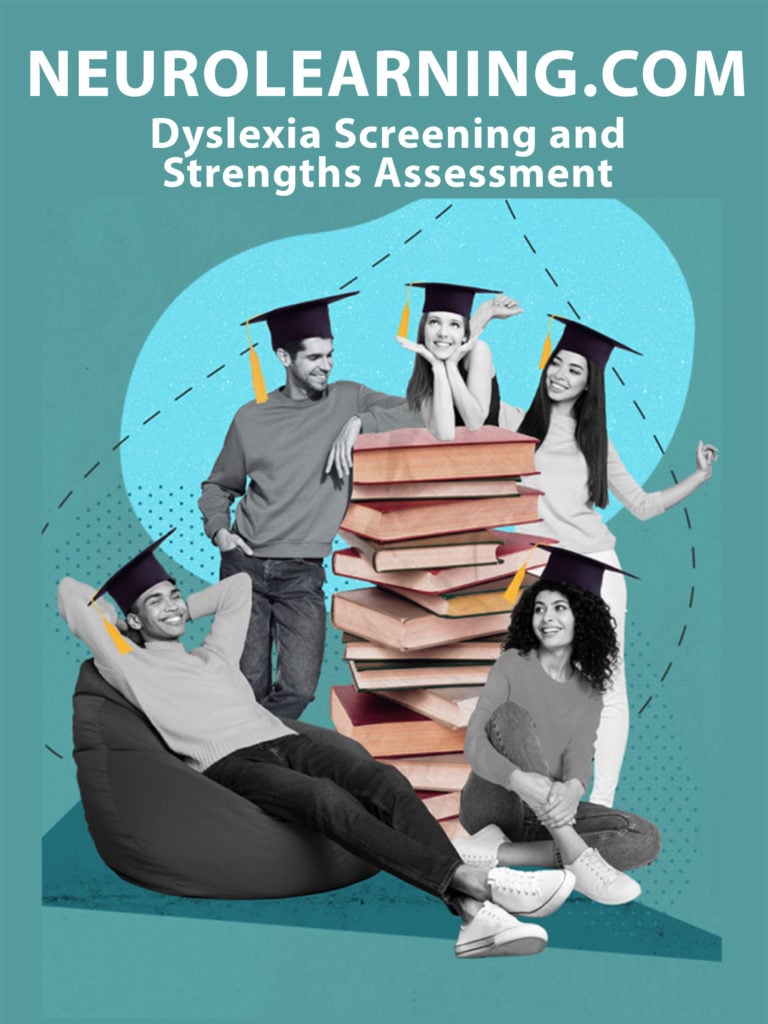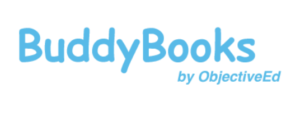Research suggests that work teams that have at least one neurodiverse member are likely to be 30% more productive, but many companies have hiring practices that may exclude neurodiverse candidates before they are able to demonstrate their strengths.
Getting into Film and TV with Isla Mcdade-Brown
"I think that dyslexia is hard. And I think that it's OK to admit that it's hard...and also admit that sometimes it does really suck...but I think that when you find your niche, and that can only really come from taking random opportunities...it really helps...
The Power of the List [Premium]
For many of us, hearing about a new technology, app, or software can result in mixed feelings. We may have hope about better organizing and simplifying our lives, but also have reasonable worry about a difficult learning curve, a complicated interface, or any number of problems that can prevent us from reaping the benefits of whatever thing we are hoping might help. Enter – the simple list. If you have a weak short term or working memory, but great long-term memory and you don’t like reading lots of extra text, then lists may be the perfect productivity tool for you. Putting something down on a list can offload your working memory, but also have the benefits of reinforcing the big picture, while never losing sight […]
Accommodations at Work?
Question: "My work is increasingly requiring writing and I find myself getting in trouble because of mistakes. I have not formally been diagnosed, but am thinking that it might help me do even better at my job. What advice do you have?" Answer: Based on what...
Working through Higher Math [Premium]
“An algebra equation should have a physical meaning to it, and have good real world examples…” — Gary McGregor, PhD Gary McGregor has a lot to say when it comes to math because he survived dropping out of high school, knowing only the basics of math calculation (adding and subtracting, but not fractions) before he enrolled in Junior College determined to learn all the math he would need to become a mechanical engineer. Not only did he succeed in that goal, but he also became an expert higher mathematician and now publishes papers involving complex math. So how did he get from A to Z? MATH FROM MULTIPLE PERSPECTIVES Gary was fortunate to learn from a math teacher in junior college who […]
Better Living Through Technology with Auto-Text and Macros [Premium]
=Here’s how you can simplify writing and other work tasks using technology. AUTO-TEXT If you use Gmail or Outlook for your email, you may have already see examples of automatic text. As an example, if you are typing an email with Smart Compose turned on in Gmail, typing “how” will generate a prompt for “how are you” in lighter text, so that you you hit the tab key and have the rest of the phrase written. The settings are under the Gear settings at top right. This can be very convenient, a time saver, and hack that is likely to reduce the chance of typos or other mistakes, but there is a privacy dilemma that Google may be accessing what you write (see more […]
Remote Work Hacks [Premium]
“I’ve found that a single screen feels very restrictive to me. I normally have three screens since I jump between tasks a lot. Many neurodiverse people like myself find it difficult to stay focused on one thing for very long. Having my work “scattered” around on different screens feels sort of like having papers all over a desk; I can pick up pieces in parallel without the need to stop and start what I’m doing. Basically, being able to easily move between the different things helps me find a flow. “ — John Abel, Technical Director, Google MULTIPLE SCREENS If you spend a good deal of your time working on a computer, you may find that adding a screen (or even more than one […]
Preparing with Templates and Posters [Premium]
When interviewing accomplished people of all sorts who are also dyslexic, there are some recurring themes – and one is, “I learned how to do the ‘dyslexic thing,’ you know, overprepare.” In some cases that means committing more hours to something – whether it was oral presentation or final project or job rotation. But often, it’s not just extra time spent; it’s also learning how to streamline certain repetitive features along the lines of “plan better” and not just “work more.” I was recently reminded of this when a social worker posted her work hacks for school and for work. One example is creating a template for her case notes: The template streamlines repetitive information that needs to be covered and reduces […]
Careers Advice: From Fellow Dyslexics
As things are opening up again, many will consider what they really want from their careers. If you haven't taken our job survey before, please consider doing it HERE. It is for dyslexic adults only. Here is the sampling of jobs from...
Mind Wandering, Reading, and Dyslexia
"My mind is very visual: I can see anything in pictures, and I always visualize things. I can’t help it. It’s how I’m wired. So whatever you talk about, I’ll see pictures in my head. Very vivid, colorful, lifelike pictures. They aren’t still pictures. I can make them...
Apps for Productivity and Organization [Premium]
How about apps for productivity and organization? Here are useful ones you can try. ToDoist is a popular to do list that is integrated with email, IFTTT, Dropbox, and Slack. It is free – premium and available on iOS and Android. For some people, free Google Calendar is sufficient. Just remember to set up your calendar notifications and Google Tasks (iOS and Android). Just Press Record $4.99 iOS I use this app all the time to record – just a big red button and store audio recordings to the cloud. With a recent update, this app has also added free transcriptions. It’s not perfect (probably Otter.ai is more accurate, but it’s great to be free and definitely helps searching through […]
Essential Tech: Favorites for Work/Life [Premium]
Every year technology gets better and better and it’s clear that finally it’s catching up with dyslexic minds. Major technology companies have finally responded to calls to optimize their text-to-speech, speech-to-text, and spell and grammar checkers to the dyslexic community. If you tried and then gave up on technology in the past, now is the time to check again. VIRTUAL ASSISTANTS Phones, tablets, laptops, and smart watches all have virtual assistants. Siri will send and read texts, set alarms and timers, make calls / start facetime, set reminders and check calendar, do translations and conversion, solve math equations, navigate on apple maps, search and create notes, play voicemails, check the weather, find files on the Mac, check stocks, even fill out […]

![Dyslexia at Work: Dyslexia-Friendly Hiring? [Premium]](https://www.dyslexicadvantage.org/wp-content/uploads/2024/04/Dyslexia-at-Work-Dyslexia-Friendly-Hiring-Premium-1-400x250.jpg)

![The Power of the List [Premium]](https://www.dyslexicadvantage.org/wp-content/uploads/2022/12/Power-of-List-Dyslexic-Advantage.jpg)

![Working through Higher Math [Premium]](https://www.dyslexicadvantage.org/wp-content/uploads/2022/04/Working-through-Higher-Math-400x250.png)
![Better Living Through Technology with Auto-Text and Macros [Premium]](https://www.dyslexicadvantage.org/wp-content/uploads/2022/01/Better-living-with-autotext-and-macros-400x250.jpg)
![Remote Work Hacks [Premium]](https://www.dyslexicadvantage.org/wp-content/uploads/2021/11/Remote-Work-Hacks-400x250.jpg)
![Preparing with Templates and Posters [Premium]](https://www.dyslexicadvantage.org/wp-content/uploads/2021/08/Templates-2-400x250.jpg)

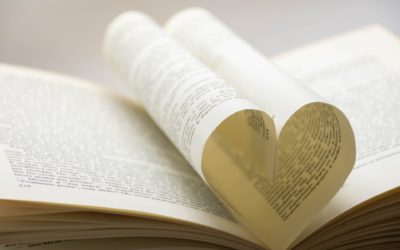
![Apps for Productivity and Organization [Premium]](https://www.dyslexicadvantage.org/wp-content/uploads/2021/07/Productivity-and-Organization-Apps-400x250.jpg)
![Essential Tech: Favorites for Work/Life [Premium]](https://www.dyslexicadvantage.org/wp-content/uploads/2021/07/Work-Technology-e1626013403565-400x250.jpg)