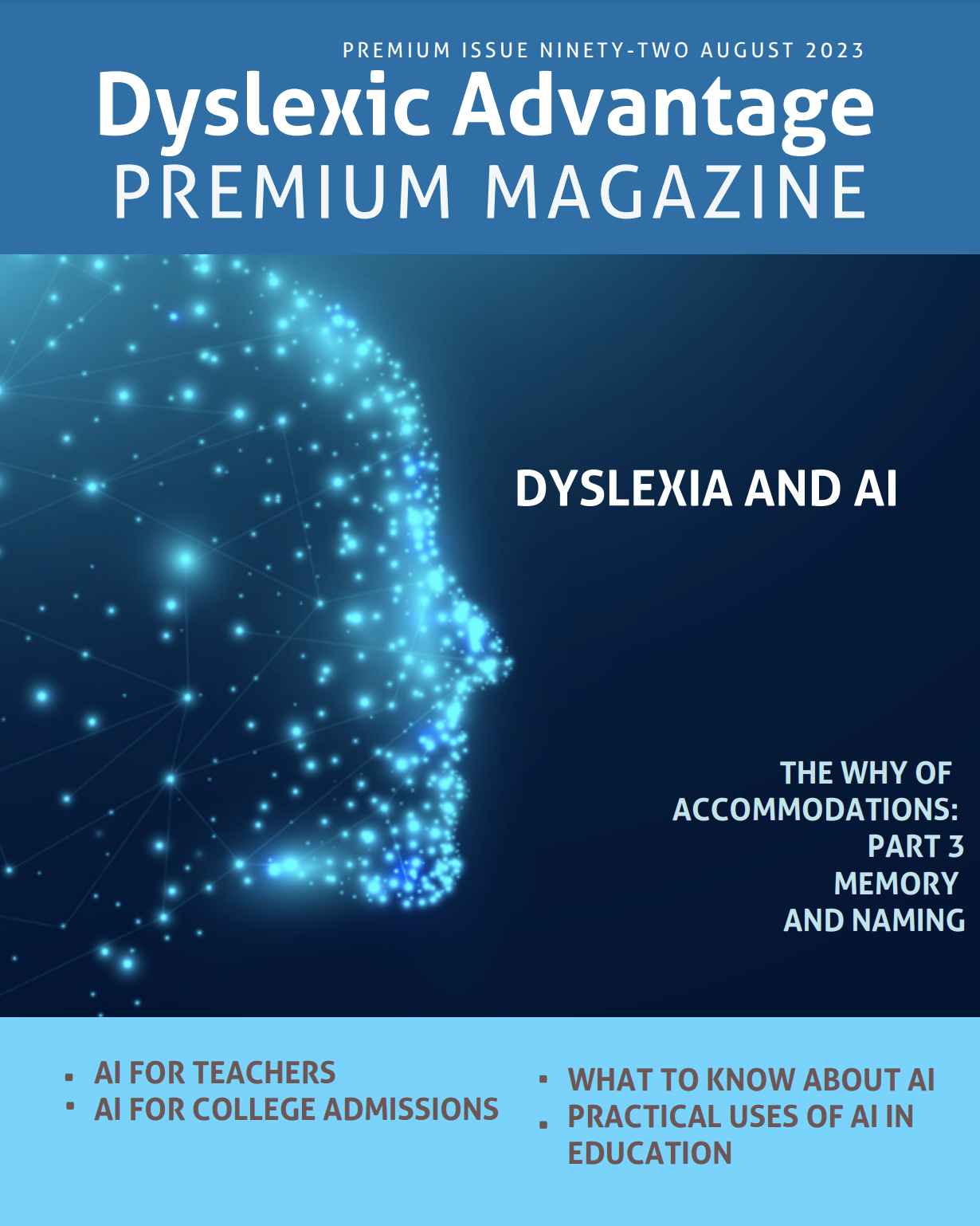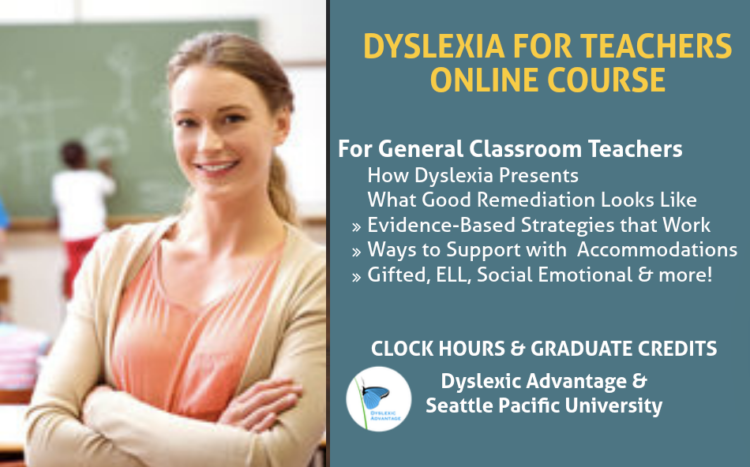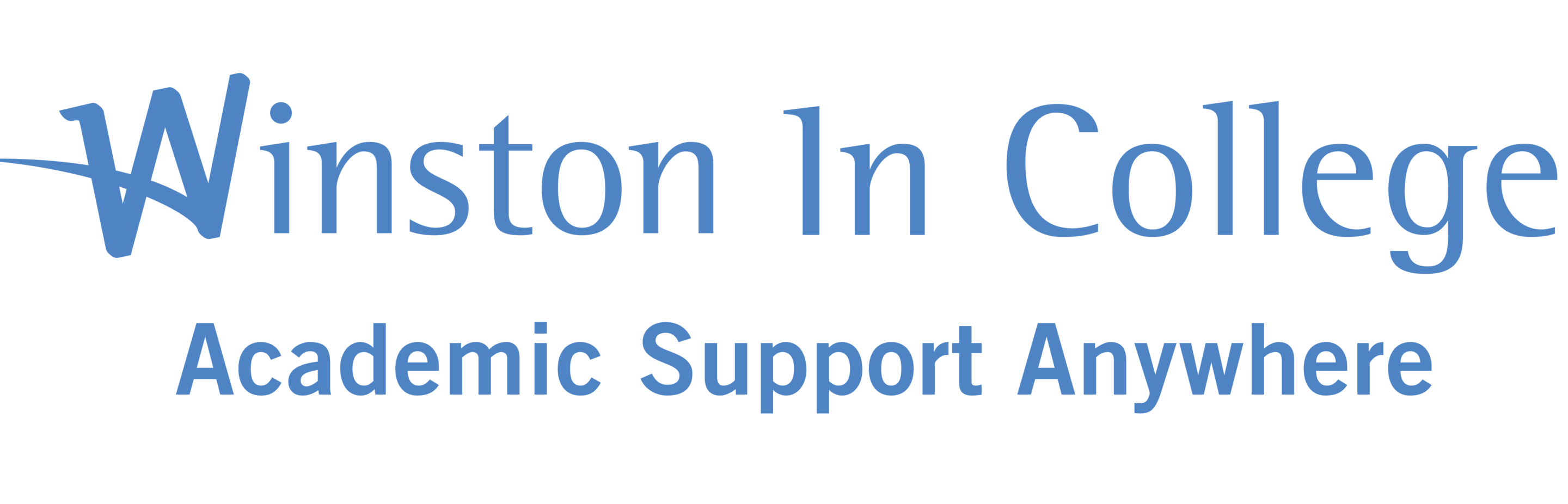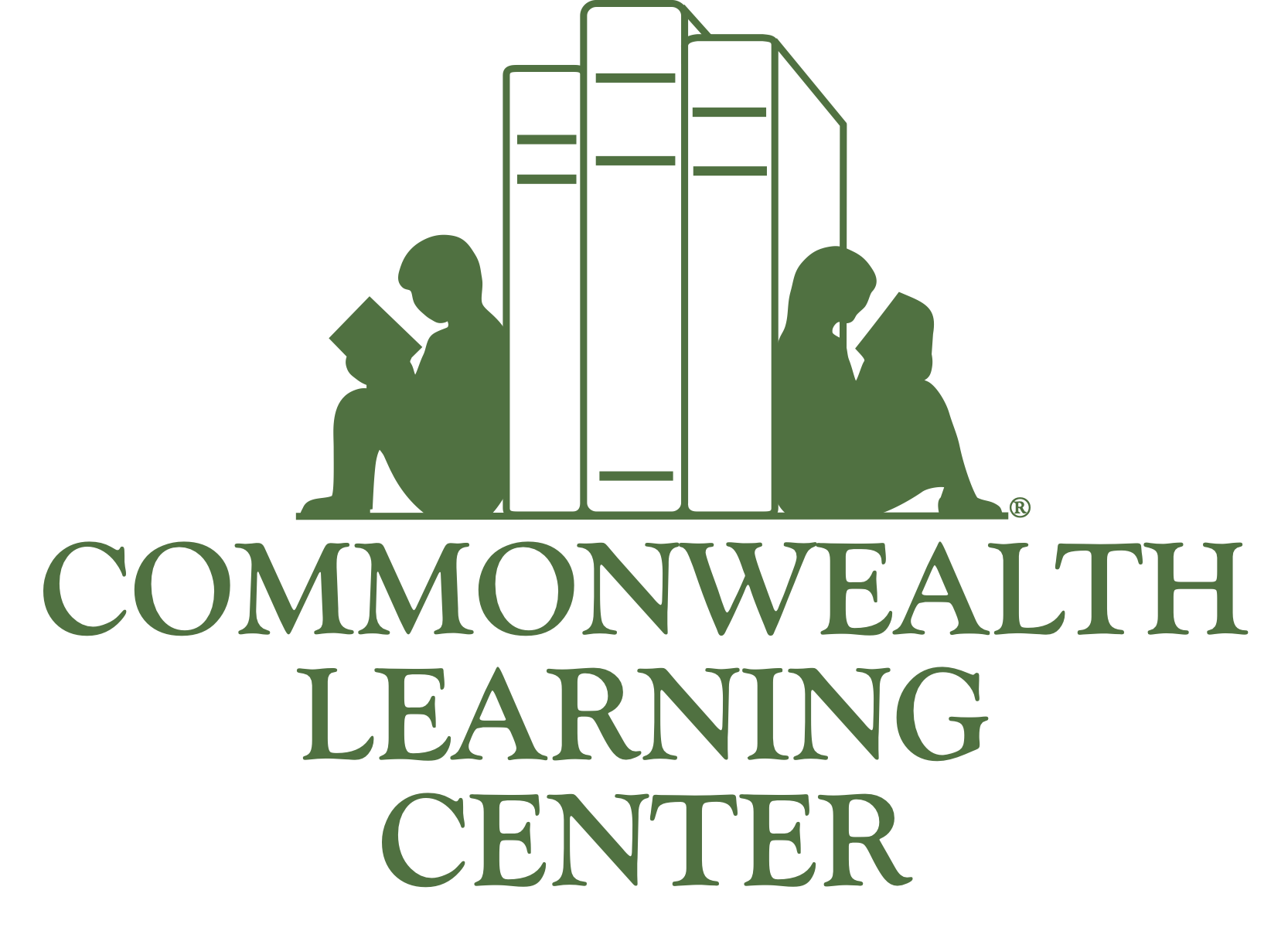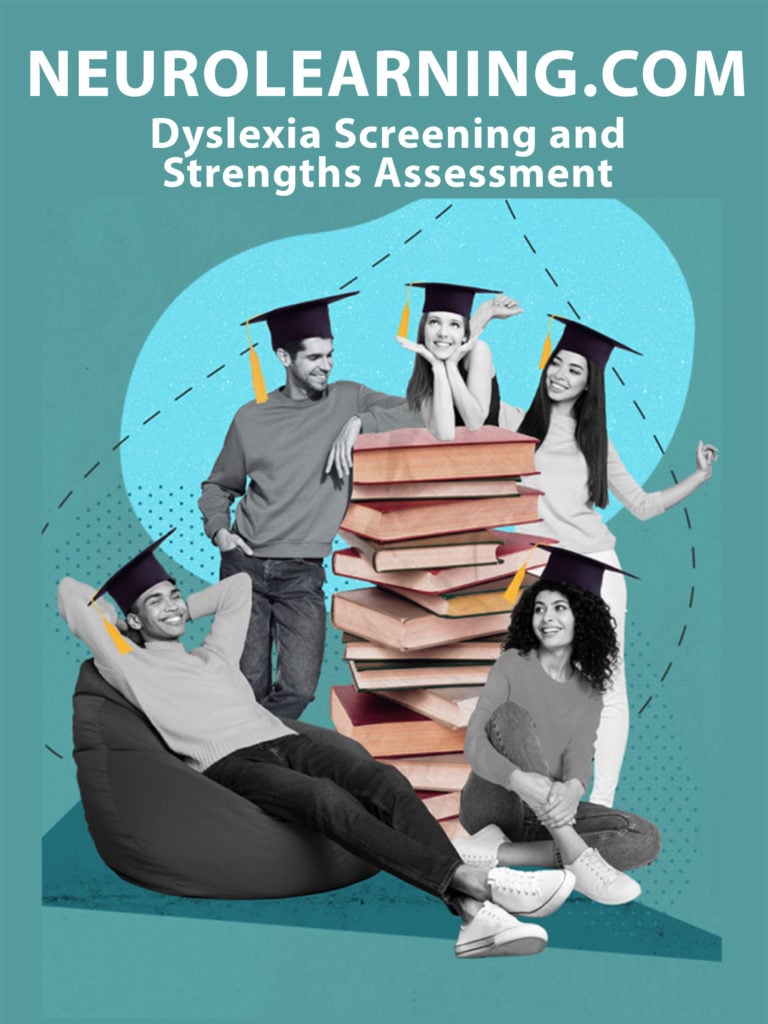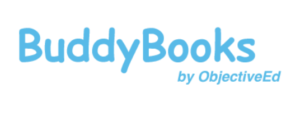This morning, I was interviewing a dyslexic physician, Andrew Newman (we’ll share his full story in another issue) and he happened to mention when he was working through Duolingo foreign language learning app that a pop-up occurred and asked him whether he might want to install a foreign language keyboard to help with spelling in Italian. He had been racing through all the auditory and spoken parts of lessons, but was continually penalized for spelling in the written parts and not able to advance. Installing the Italian keyboard, auto-corrected his spelling and grammar in Italian, so now he’s able keep on learning without his dyslexia getting in the way. Over the years, we often found ourselves writing for or talking to schools to provide appropriate […]
Better Living Through Technology with Auto-Text and Macros [Premium]
=Here’s how you can simplify writing and other work tasks using technology. AUTO-TEXT If you use Gmail or Outlook for your email, you may have already see examples of automatic text. As an example, if you are typing an email with Smart Compose turned on in Gmail, typing “how” will generate a prompt for “how are you” in lighter text, so that you you hit the tab key and have the rest of the phrase written. The settings are under the Gear settings at top right. This can be very convenient, a time saver, and hack that is likely to reduce the chance of typos or other mistakes, but there is a privacy dilemma that Google may be accessing what you write (see more […]
Remote Work Hacks [Premium]
“I’ve found that a single screen feels very restrictive to me. I normally have three screens since I jump between tasks a lot. Many neurodiverse people like myself find it difficult to stay focused on one thing for very long. Having my work “scattered” around on different screens feels sort of like having papers all over a desk; I can pick up pieces in parallel without the need to stop and start what I’m doing. Basically, being able to easily move between the different things helps me find a flow. “ — John Abel, Technical Director, Google MULTIPLE SCREENS If you spend a good deal of your time working on a computer, you may find that adding a screen (or even more than one […]
Dyslexia Advocacy: Say Dyslexia 2.0
From Chalkbeat's story, "NYC plans to screen nearly 200,000 students in the early grades to uncover struggling readers. Then what?" "In a massive bid to gauge reading skills following COVID-related learning disruptions, New York City’s education department is...
Reading Fluency for College [Premium]
Recently we were contacted by a student who wanted to improve his reading fluency before attending college. He had completed a full course of “Wilson and Orton-Gillingham” yet his reading was still slow and effortful. He asked, “Is there anything I can do to improve my reading to help me be successful in college?” ANSWER: First of all, good for you for looking ahead and preparing yourself for college. It is possible to get through college with slow effortful reading, but probably only if you’re competent with assistive technology and can listen to all of your books instead of reading them traditionally. Although most colleges and universities are required to make “reasonable accommodations,” schools and individual faculty members can vary, and practical issues – […]
Answer Apps and the Benefits of Learning in Reverse [Premium]
Conventional lecture courses for subjects with problem sets can be inefficient. For dyslexic students if the information comes in too quickly, they can’t follow steps as a teacher works through problems in real time. A recurring scenario for many students (and not just the dyslexic ones) is that to truly understand, the students must work through the material themselves at home. The lucky ones have a parent, sibling, or someone else to be a tutor, while others may struggle looking at incomplete notes with only a hazy idea of what teachers did to arrive at their answers. Having teachers notes or having a flipped classroom (watch a video first, then see the problems worked by a teacher) can improve this situation, but inevitably there […]
Richard Branson’s Space Adventure
"Overcoming fear is the first step to success..." - Richard Branson Richard Branson has pulled it off - the 70 year old made his own spaceport in New Mexico and hovered between the earth's atmosphere and outer space for a few minutes, achieving...
Apps for Productivity and Organization [Premium]
How about apps for productivity and organization? Here are useful ones you can try. ToDoist is a popular to do list that is integrated with email, IFTTT, Dropbox, and Slack. It is free – premium and available on iOS and Android. For some people, free Google Calendar is sufficient. Just remember to set up your calendar notifications and Google Tasks (iOS and Android). Just Press Record $4.99 iOS I use this app all the time to record – just a big red button and store audio recordings to the cloud. With a recent update, this app has also added free transcriptions. It’s not perfect (probably Otter.ai is more accurate, but it’s great to be free and definitely helps searching through […]
Best Writing Apps [Premium]
We’ve talked a bit about speech to text for writing, but over time, many dyslexic students may prefer to write by typing or by hand. Technology can help dyslexic writers in many different ways, depending on their needs. For young children with little or no eideitic (snapshot picture) memory for letters may benefit by an alphabet strip pasted inconspicuously in a folder or perhaps on a bulletin board. Students who are able to write by hand, but write very little because they’re uncertain of how to spell words, benefit tremendously by apps like Easy Spelling Aid which will find the spelling of words by speaking into the microphone. It also translate words. Check out these apps! Click on photos to access their sites. […]
Best Apps for Subject Knowledge [Premium]
Because of the work of reading dense text and the fact that skimming can be difficult (if not impossible) for students, reading and re-reading alone are often not the most efficient ways for students to study for exams or file information into their long-term memories. FLASHCARD APPS Many students know that flashcard apps work because they allow you to review key information without wading through a sea of text. The best apps allow you to review only the cards that you’re unsure of, and apps either come with common textbooks pre-loaded or allow you to upload PowerPoints, PDFs, word documents with information with a conversion into cards. You don’t have to write your own cards! Some students may even find that […]
Multisensory Learning – Listen, Watch, and Do [Premium]
Multisensory learning is often considered the gold standard for dyslexic students. Technology can help by converting text to speech, adding pictures, or adding some action to what otherwise might be a passive task. READING When it comes to reading, early readers need to reliably hear sounds and associate them with letters, letter groups, and words. The easiest to understand are professional readers of audiobooks who read with liveliness and drama. Older students and adults may be able to transition to electronic voices, especially if they can be sped up. PHONICS AND STRUCTURED LITERACY Blending Board, iOS FREE (below) creates free customizable deck of phonemes. Also includes multisyllabic words. PHONICS GENIUS (below) is 99 cents on iOS and has over 6000 words […]
Essential Tech: Favorites for Work/Life [Premium]
Every year technology gets better and better and it’s clear that finally it’s catching up with dyslexic minds. Major technology companies have finally responded to calls to optimize their text-to-speech, speech-to-text, and spell and grammar checkers to the dyslexic community. If you tried and then gave up on technology in the past, now is the time to check again. VIRTUAL ASSISTANTS Phones, tablets, laptops, and smart watches all have virtual assistants. Siri will send and read texts, set alarms and timers, make calls / start facetime, set reminders and check calendar, do translations and conversion, solve math equations, navigate on apple maps, search and create notes, play voicemails, check the weather, find files on the Mac, check stocks, even fill out […]

![Auto-Correct in Foreign Languages: Installing Additional Keyboards [Premium]](https://www.dyslexicadvantage.org/wp-content/uploads/2022/04/Installing-new-keyboard-400x250.jpg)
![Better Living Through Technology with Auto-Text and Macros [Premium]](https://www.dyslexicadvantage.org/wp-content/uploads/2022/01/Better-living-with-autotext-and-macros-400x250.jpg)
![Remote Work Hacks [Premium]](https://www.dyslexicadvantage.org/wp-content/uploads/2021/11/Remote-Work-Hacks-400x250.jpg)

![Reading Fluency for College [Premium]](https://www.dyslexicadvantage.org/wp-content/uploads/2021/10/Reading-Fluency-2-400x250.jpg)
![Answer Apps and the Benefits of Learning in Reverse [Premium]](https://www.dyslexicadvantage.org/wp-content/uploads/2021/09/answer-apps-2-2-400x250.jpg)

![Apps for Productivity and Organization [Premium]](https://www.dyslexicadvantage.org/wp-content/uploads/2021/07/Productivity-and-Organization-Apps-400x250.jpg)
![Best Writing Apps [Premium]](https://www.dyslexicadvantage.org/wp-content/uploads/2021/07/Writing-Apps-0-400x250.jpg)
![Best Apps for Subject Knowledge [Premium]](https://www.dyslexicadvantage.org/wp-content/uploads/2021/07/Subject-Knowledge-0-scaled-e1626619775646-400x250.jpg)
![Multisensory Learning – Listen, Watch, and Do [Premium]](https://www.dyslexicadvantage.org/wp-content/uploads/2021/07/Multisensory-Learning-16-scaled-e1626615865398-400x250.jpg)
![Essential Tech: Favorites for Work/Life [Premium]](https://www.dyslexicadvantage.org/wp-content/uploads/2021/07/Work-Technology-e1626013403565-400x250.jpg)