
Congratulations to Grammarly, a free-premium software that adds directly onto the Safari, Chrome, and the Firefox browser and can be downloaded HERE. I’ve been using it on my Mac and it’s already caught a number of errors.
If you use Microsoft Word or Outlook on Windows, install Grammarly for MS Office here.
This app is great for correcting spelling, grammar, and vocabulary, and typos, and the free version is quite helpful. Because it’s browser-based, it can help with blog posts, online forms, texting, and more. Even in the free version, you are sent summaries of your most common mistakes (mine is the comma splice), as well as a progress report and tips.
This free app is great for both dyslexic students and adults – giving them feedback (including why things should be changed) even when they informally write online. We’ve started recommending it to students who are preparing for the SAT or ACT.
Again, you can download and install Grammarly HERE.
Grammarly’s browser extensions and online editor are free and accessible to anyone who creates an account—Windows users included. The premium version ($139.95 per year) does include Windows MS Office. Grammarly is our 2nd Top Dyslexia App of 2016. Our first is Microsoft OneNote’s new free Learning Tools
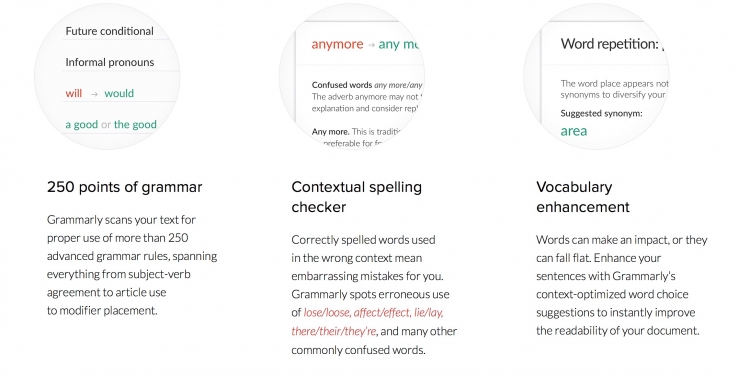


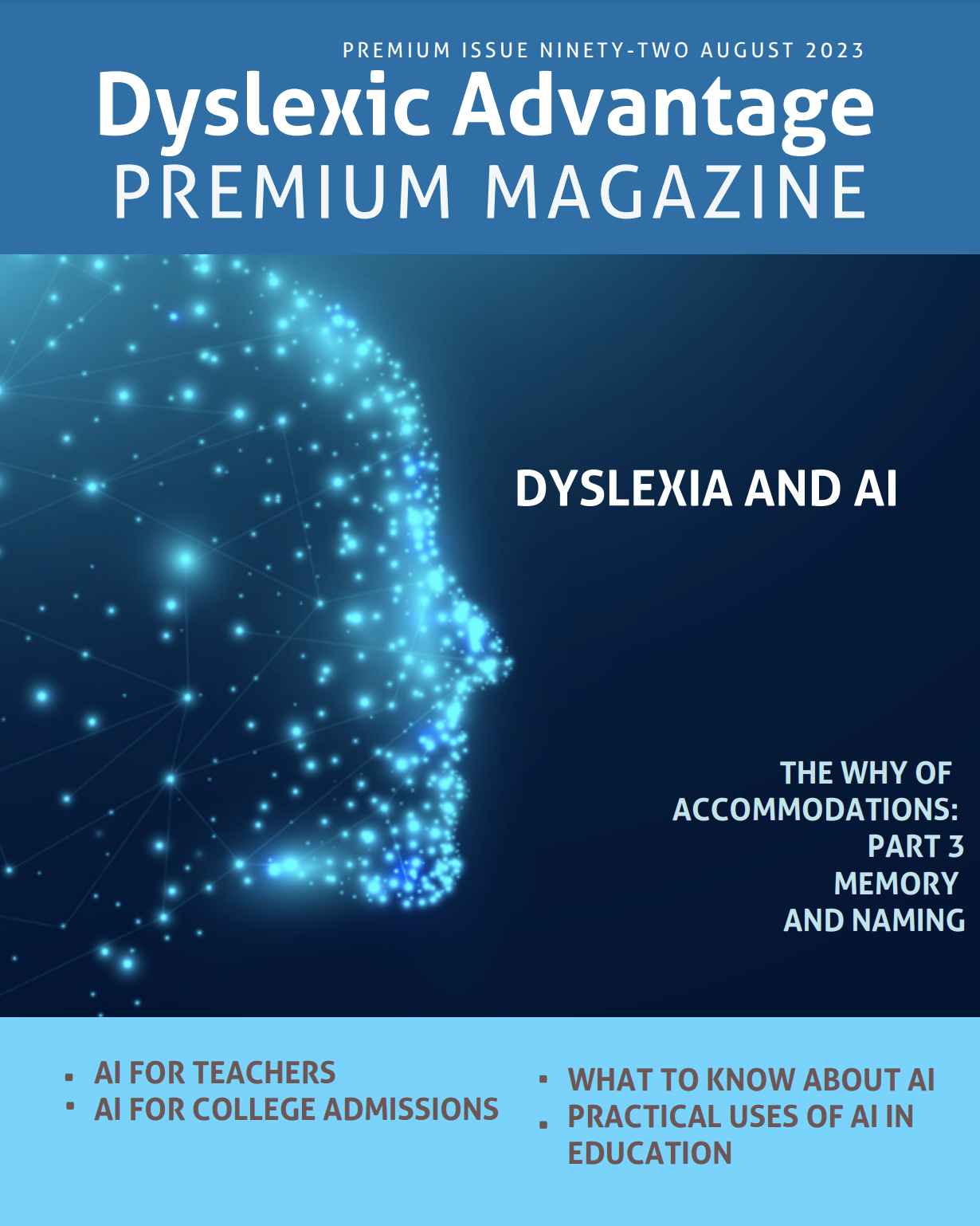


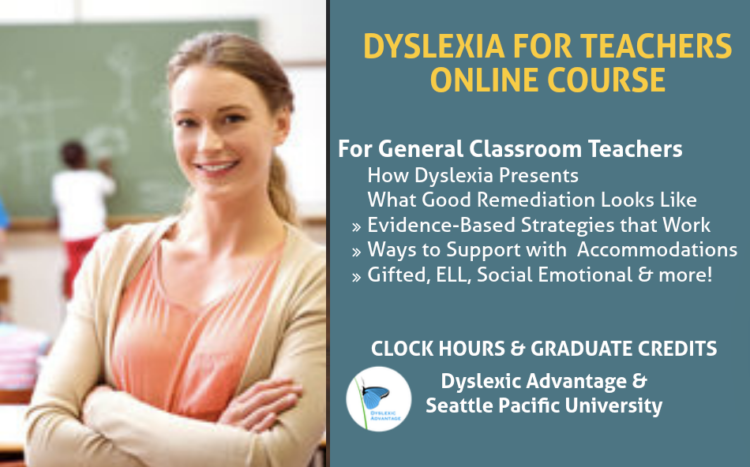
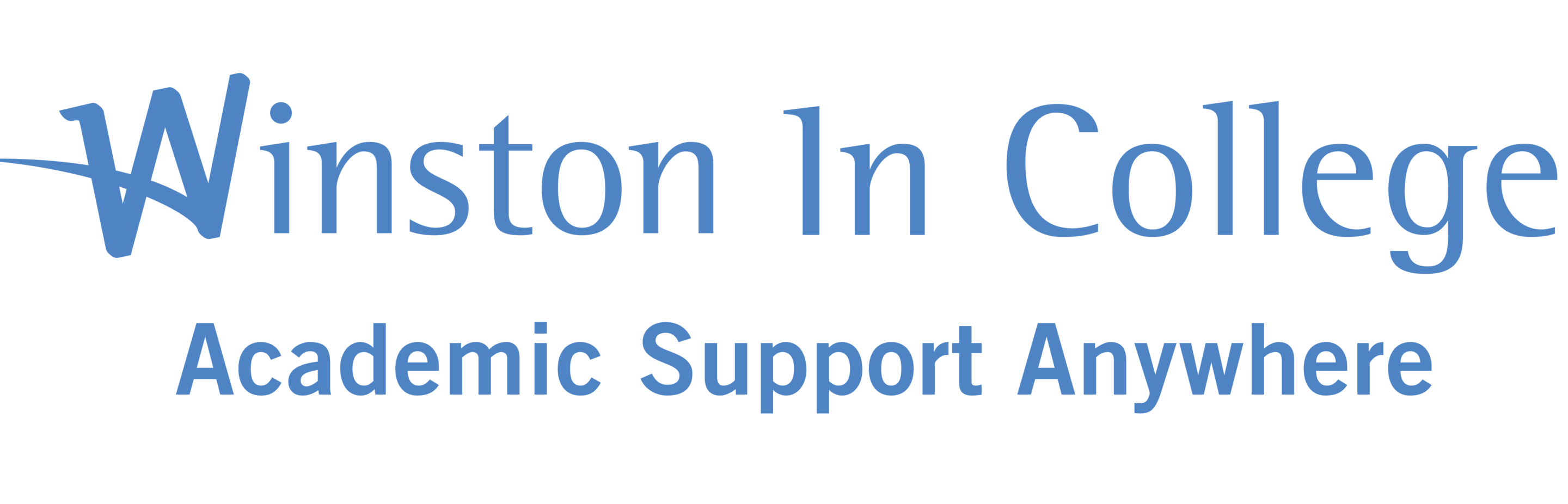
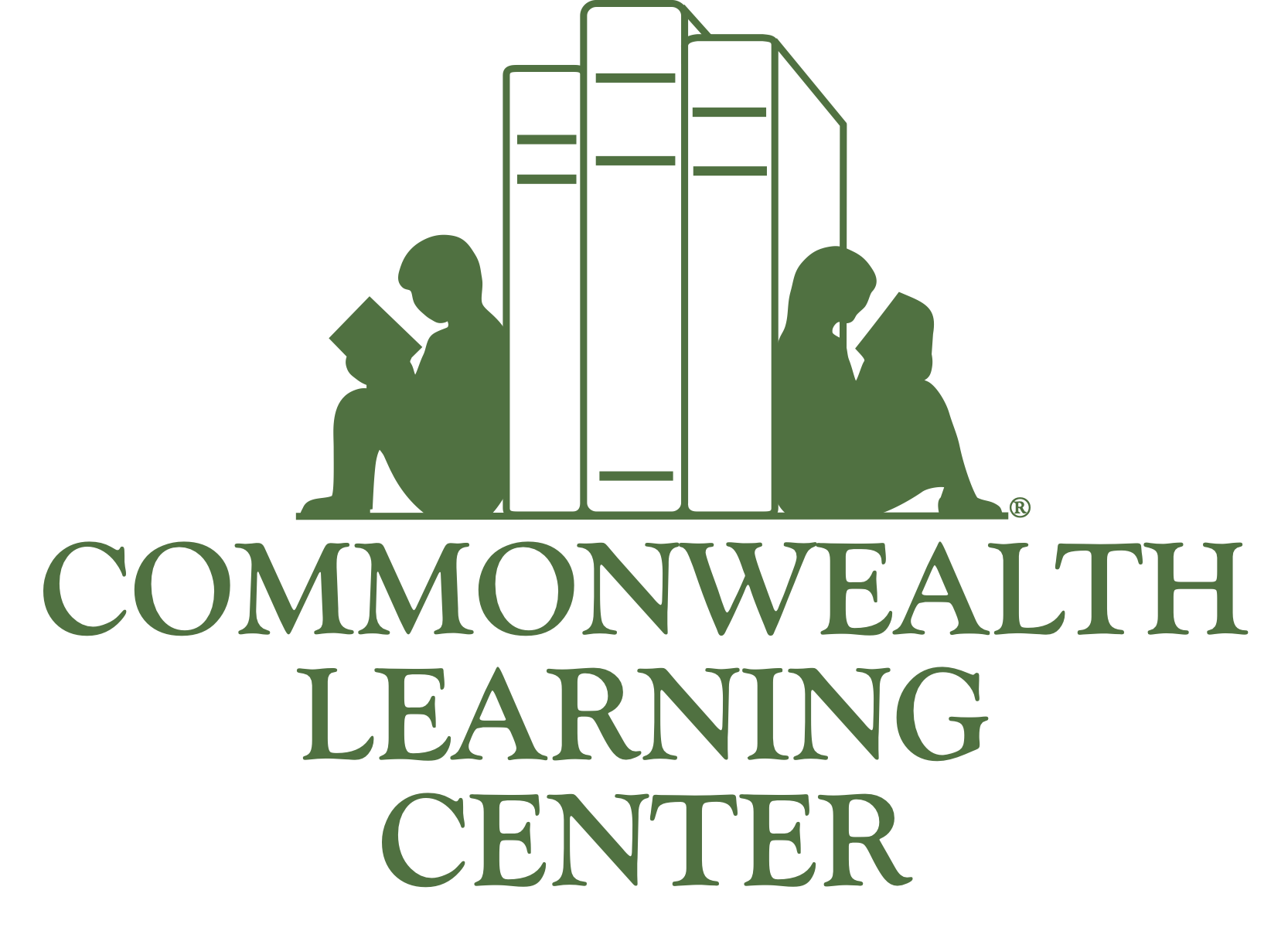
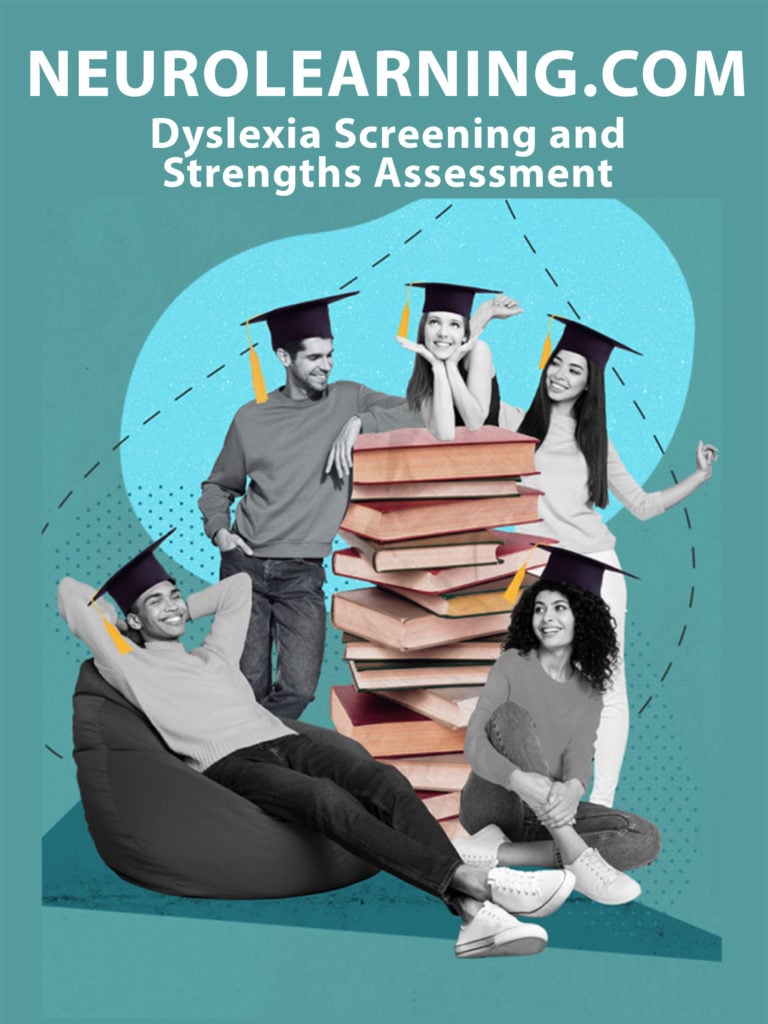

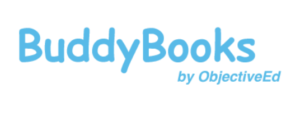





Trackbacks/Pingbacks